Are you prepared to uncover the latest advancements in iOS 17 features?
The Ultimate Mega Guide offers an in-depth look at the cutting-edge updates introduced by Apple.
From revamped functionalities to potential game-changing improvements, this guide aims to provide you with a sneak peek into the future of Apple’s operating system.
Stay tuned to discover how these features could potentially reshape the way you interact with your devices and elevate your overall digital experience.
Get ready to explore the possibilities that iOS 17 brings to the table and stay ahead of the curve in the tech landscape.
Key Takeaways
- Lock Screen Updates with StandBy feature and interactive widgets for convenient access.
- Enhanced Siri capabilities for personalized responses and voice commands.
- Advanced privacy and security features like Sensitive Content Warning and Lockdown Mode.
- Safety features like managing sensitive content in Messages and sharing location with trusted contacts.
Lock Screen Updates
Unlock the potential of your iPhone with the revolutionary Lock Screen updates in iOS 17.
The StandBy feature is a game-changer, transforming your device into a home hub when placed horizontally while charging.
With interactive widgets now on the Lock Screen, you have quick access to essential information and actions without unlocking your phone.
StandBy Mode takes user convenience to the next level by allowing you to customize widgets, view notifications, and interact with apps seamlessly.

You can even disable notifications in StandBy Mode to prevent interruptions during specific times or activities, ensuring a hassle-free experience.
These Lock Screen updates in iOS 17 prioritize user convenience and accessibility, making it easier for you to stay connected and informed with just a glance at your device.
Say goodbye to constantly unlocking your phone – iOS 17 has streamlined the way you interact with your iPhone, putting everything you need right at your fingertips.
Messages
Enhance your messaging experience with the redesigned and simplified Messages app in iOS 17. The latest updates make it easier for you to connect and express yourself seamlessly. Here’s what you can look forward to:
- Sticker Evolution: Say goodbye to traditional emojis; now, express yourself with dynamic stickers that can be placed anywhere in your iMessage conversations.
- Location Sharing: The new Check-In feature enables you to share your location with contacts for added safety and convenience.
- Enhanced Interactivity: Turn your Live Photos into animated stickers within Messages, adding a personalized touch to your chats.
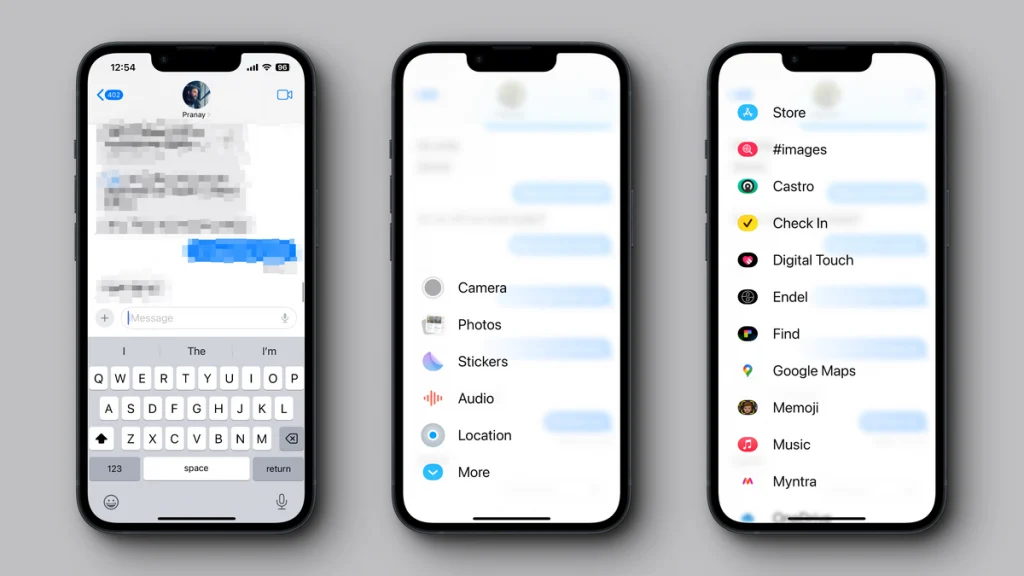
With the ability to organize iMessage apps within Messages, you can access them more efficiently, tailoring your messaging experience to suit your preferences. Stay connected, creative, and secure with the enhanced messaging capabilities of iOS 17.
Related: Top iOS 17 Features
Privacy and Security
iOS 17 prioritizes user privacy and security, introducing cutting-edge features to safeguard sensitive data and enhance overall protection. With enhanced permissions, users have better control over app access to sensitive content. The Sensitive Content Warning feature for photos and videos adds an extra layer of privacy protection. Security features in Safari and Passwords have been improved to provide enhanced data protection. The introduction of Lockdown Mode offers increased security measures to safeguard sensitive information on your device. Additionally, the Health App now includes enhanced privacy and security features to protect your health data.

Safety
Ensure your peace of mind by utilizing the advanced Safety features integrated into iOS 17. From managing sensitive content to enhancing privacy controls, iOS 17 prioritizes your safety with innovative functionalities. Check out these key safety features:
- Communication Safety: iOS 17 introduces features to manage sensitive content in Messages, ensuring your conversations are secure.
- Sensitive Content Warnings: Block unwanted photos and videos with the Sensitive Content Warnings option, giving you control over what you see.
- Check In feature: Stay safe by sharing your location with trusted contacts using the Check In feature in Messages.
With enhanced permissions, privacy controls, and the Lockdown Mode feature, iOS 17 empowers you to take charge of your data and device security. Embrace these safety features to enhance your digital well-being and enjoy a worry-free experience on your Apple device.
CarPlay
Discover the collaborative music control feature in CarPlay that allows you to share playlists and manage music with friends effortlessly in iOS 17.
With the SharePlay feature, CarPlay enables you to collaborate on playlists and control music seamlessly, enhancing your in-car entertainment experience.
Moreover, CarPlay in iOS 17 comes with improvements for locating EV charging stations, making it easier for electric vehicle owners to find charging points on the go.

Embrace the enhanced sharing tools integrated into CarPlay, allowing you to share your favorite tracks and playlists with others directly from your vehicle’s dashboard.
Dive into the dedicated CarPlay guide for iOS 17 to explore all the new features and functionalities that this update brings to your driving experience.
Enjoy the convenience of controlling music and accessing EV charging stations with the upgraded CarPlay system, designed to make your journeys more enjoyable and efficient.
Siri
With improved AI capabilities and enhanced integration, Siri in iOS 17 offers users more accurate and personalized responses for seamless control over various device functions and settings. Siri’s advancements in iOS 17 bring a new level of intelligence and convenience to your Apple experience:
- Enhanced AI Capabilities: Siri now leverages advanced artificial intelligence to provide more precise and tailored responses, improving overall user interaction.
- Voice Commands: Users can effortlessly manage a wide array of device functions and settings using Siri’s voice command features, making tasks more efficient and hands-free.
- Customization Options: iOS 17 introduces new Siri voices and accents, allowing users to personalize their virtual assistant to suit their preferences and style.

Siri’s contextual awareness in iOS 17 further enhances its capabilities, enabling it to comprehend complex queries and seamlessly perform tasks across various apps and services. Upgrade to iOS 17 to explore the full potential of Siri’s intelligent features.
Safari
Safari in iOS 17 seamlessly integrates enhanced privacy features that prioritize user security during online browsing sessions. The new Safari brings Intelligent Tracking Prevention, offering a safer browsing experience by blocking trackers trying to monitor your online activity. Additionally, improved security recommendations help safeguard your data while surfing the web. With Secure Paste functionality, Safari ensures that your copy and paste actions are secure, protecting sensitive information. Moreover, the inclusion of Mail Privacy Protection prevents email senders from knowing when you’ve opened their emails, enhancing your privacy. App Privacy Reports in Safari grant you insights into how apps access your data, promoting transparency in app behaviors.
| Safari Features | Description |
|---|---|
| Intelligent Tracking Prevention | Blocks trackers for safer browsing |
| Secure Paste | Ensures secure copy and paste actions |
| Mail Privacy Protection | Prevents senders from detecting email opens |
| App Privacy Reports | Provides insights into app data access for transparency |
Phone and FaceTime
In iOS 17, customize what you see when making calls on the Phone app, adding a personal touch to your communication experience. FaceTime in iOS 17 now enables users to record video and audio messages during calls, bringing a new level of interaction to your conversations.
Additionally, you can react with 3D AR effects while on a FaceTime call, making your virtual interactions more engaging. The Silence Unknown Callers feature on the Phone app helps you instantly decline spam calls, streamlining your communication experience and reducing interruptions.

Moreover, with SharePlay in the Music app on iOS 17, you can enjoy collaborative music control and playlist sharing, enhancing your shared listening experiences with friends and family. iOS 17 introduces these exciting features to elevate your phone and FaceTime interactions, offering a more personalized and efficient way to connect with others.
Autocorrect and the Keyboard
Enhancing your typing experience in iOS 17, the Autocorrect feature on the Keyboard now offers improved suggestions based on context and your typing behavior. The Keyboard underlines words temporarily to indicate potential corrections or suggestions, allowing you to make quick adjustments.
By simply tapping on the suggested word, you can easily revert changes in the Keyboard. Inline predictions in the Keyboard provide real-time suggestions as you type, increasing efficiency and speeding up your typing process.

These Autocorrect enhancements aim to streamline typing, making it more accurate and intuitive based on your input habits. With a focus on user behavior and context, the Keyboard in iOS 17 adapts to your style, offering tailored suggestions to enhance your overall typing experience.
Embracing these improvements can significantly boost your productivity and communication efficiency while using your iOS device.
Conclusion
Now that you’ve explored the incredible features of iOS 17, it’s clear that Apple continues to push the boundaries of innovation and user experience.
From enhanced privacy and security measures to exciting updates in messaging and Siri capabilities, iOS 17 is shaping up to be a game-changer in the tech industry.
Stay tuned for more updates and get ready to experience the future of mobile technology with Apple’s latest operating system.