Have you ever wondered how the latest macOS Sonoma version affects the memory usage of your device? With its new features and improvements, you might be curious about the impact it has on your system’s performance. In this discussion, we will explore the importance of memory usage, delve into the memory management of macOS Sonoma, and analyze how it affects the overall performance. But that’s not all – we will also provide insights on optimizing memory usage for a better user experience and compare Sonoma’s memory usage with previous versions. Stay tuned to uncover the secrets behind Sonoma’s memory usage impact and discover ways to optimize it for a smoother computing experience.
The Importance of Memory Usage
Understanding the importance of memory usage is crucial for optimizing the performance and efficiency of your MacOS Sonoma system. Efficient memory management techniques play a vital role in ensuring that your system runs smoothly and efficiently.
Memory usage benchmarks provide valuable insights into how your system utilizes its memory resources. By analyzing these benchmarks, you can identify areas where memory usage can be optimized, leading to improved system performance.
Proper memory management techniques help prevent memory leaks and excessive memory usage, which can cause your system to slow down or even crash. By efficiently managing the allocation and deallocation of memory, you can ensure that your system has enough resources to handle all its tasks without unnecessary strain.
Furthermore, understanding memory usage can also help you make informed decisions when it comes to upgrading your system’s memory. By analyzing memory usage benchmarks, you can determine whether your system requires additional memory to meet its performance requirements.
Understanding Macos Sonoma’s Memory Management
MacOS Sonoma efficiently manages memory allocation and deallocation to ensure optimal system performance. To accomplish this, it utilizes various memory management techniques and memory allocation strategies. Here’s what you need to know:
- Virtual Memory: MacOS Sonoma utilizes virtual memory, which allows it to allocate more memory than physically available by utilizing disk space as an extension of RAM.
- Page Swapping: When the system runs out of physical memory, MacOS Sonoma uses a technique called page swapping, where it transfers inactive pages of memory to disk and retrieves them when needed.
- Memory Compression: This operating system also employs memory compression, which reduces the memory footprint by compressing data in memory, allowing more data to fit within the available physical memory.
- Memory Pressure: MacOS Sonoma continuously monitors memory usage and adjusts its memory allocation strategies based on the system’s memory pressure. It dynamically adjusts the amount of memory allocated to applications to ensure optimal performance.
- Memory Purging: Additionally, MacOS Sonoma has a memory purging mechanism that clears inactive memory pages when necessary, freeing up memory for more critical tasks.
Related: FaceTime Hand Gestures
Impact of Sonoma’s Memory Usage on Performance
As you explore the impact of Sonoma’s memory usage on performance, you’ll gain insight into how efficiently memory management techniques and strategies in MacOS Sonoma contribute to optimal system performance. Memory optimization techniques for Sonoma play a crucial role in ensuring that your system operates smoothly and responsively. By effectively managing memory allocation and deallocation, Sonoma minimizes unnecessary memory usage and maximizes available resources for other tasks.
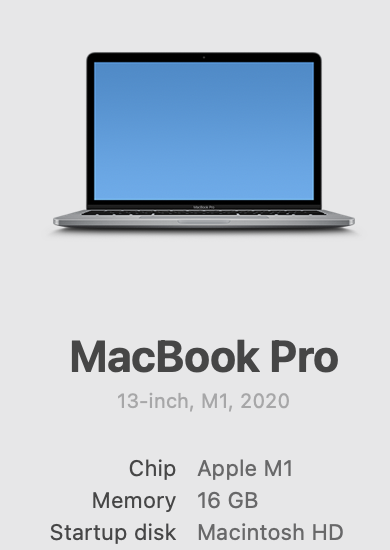
Analyzing the relationship between memory usage and system responsiveness in Sonoma reveals that excessive memory usage can negatively impact performance. When memory is heavily utilized, the system may experience slowdowns, lag, and even crashes. However, by implementing efficient memory optimization techniques, Sonoma ensures that memory is utilized in the most optimal way, resulting in improved system responsiveness.
Sonoma’s memory management strategies focus on prioritizing critical tasks, freeing up memory when necessary, and efficiently allocating resources to ensure smooth operation. By balancing memory usage and prioritizing resource allocation, Sonoma strives to provide a seamless and efficient user experience.
Optimizing Memory Usage for a Better User Experience
To enhance your user experience, optimizing memory usage in MacOS Sonoma is essential. By improving efficiency and implementing memory optimization techniques, you can ensure a smoother and more responsive performance. Here are some ways to achieve this:
- Minimize background processes: Reduce the number of unnecessary applications running in the background to free up valuable memory resources.
- Manage startup items: Review and disable any unnecessary programs that launch at startup. This will prevent memory from being consumed unnecessarily during system boot.
- Use lightweight alternatives: Consider using lightweight applications and tools that consume less memory compared to their resource-intensive counterparts.
- Regularly update and maintain software: Keep your operating system and applications up to date to benefit from performance improvements and bug fixes that can help optimize memory usage.
- Utilize system monitoring tools: Take advantage of built-in macOS utilities or third-party software to monitor memory usage. This will help you identify memory-hungry processes and take appropriate action.
Comparing Sonoma’s Memory Usage With Previous Versions
By comparing memory usage in MacOS Sonoma with previous versions, you can gain insights into the improvements made in optimizing memory efficiency for a better user experience. One important factor to consider when evaluating memory usage is Sonoma’s memory footprint, which refers to the amount of memory the operating system requires to run efficiently. To measure this, memory usage benchmarks are used to compare different versions of macOS and determine their respective memory footprints.
When comparing Sonoma with previous versions, it is evident that Apple has made significant strides in optimizing memory usage. The latest version of macOS has shown a remarkable reduction in memory footprint, resulting in more available memory for other applications and processes. This improvement translates to a smoother and more responsive user experience, as there is less strain on system resources.
Memory usage benchmarks play a crucial role in assessing the impact of Sonoma’s memory optimizations. These benchmarks measure various aspects of memory usage, such as idle memory usage, memory usage under heavy loads, and memory reclamation efficiency. By analyzing these benchmarks, you can objectively compare Sonoma’s memory usage with previous versions and determine the extent of the improvements.
Conclusion
In conclusion, understanding and optimizing memory usage in macOS Sonoma is crucial for improving overall performance and ensuring a better user experience. By efficiently managing memory resources, Sonoma can potentially enhance system responsiveness and reduce the risk of slowdowns or crashes. It is important to compare Sonoma’s memory usage with previous versions to assess any improvements or areas for further optimization. With proper memory management, Sonoma has the potential to deliver a seamless and efficient computing experience.