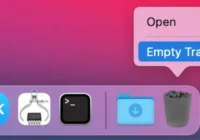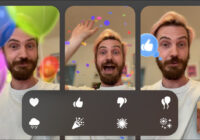How to Fix Airdrop Not Working on Macbook
Are you frustrated because your Macbook’s Airdrop feature is not working properly? Picture this: you’re trying to send important files from your Macbook to your iPhone, but no matter what you do, Airdrop just won’t cooperate. Don’t worry, we’ve got you covered. In this discussion, we will explore some essential troubleshooting steps that can help… Read More »