Explore a journey through iOS 17, where hidden messages features lie like buried treasures waiting to be unearthed. These subtle elements hold the key to a kingdom of enhanced functionality and efficiency, elevating your device’s capabilities to new horizons.
Curious to uncover the secrets that iOS 17 holds within its digital depths? Stay tuned to discover how these concealed features can transform your user experience and revolutionize the way you interact with your device.
Key Takeaways
- Encrypted message storage for enhanced privacy.
- Hidden message retrieval through biometric authentication.
- Secure message transmission with end-to-end encryption.
- Seamless integration with iMessage for hidden messages feature.
Clean Up verification codes
To enhance security and privacy, iOS 17 offers a feature that automatically removes verification codes from Messages and Mail. This functionality allows users to maintain a clean inbox by deleting verification codes after they’ve been used, thereby ensuring that sensitive information isn’t unnecessarily stored in messages.
By promptly deleting these codes, iOS 17 enhances security measures, contributing to improved data protection for users. This feature plays a significant role in preventing unauthorized access to accounts, as it eliminates the risk of lingering verification codes being exploited.
With the automatic deletion of verification codes, iOS 17 prioritizes user privacy and strengthens security protocols within Messages and Mail. By incorporating this capability, iOS 17 aligns with contemporary standards of secure data management, offering users peace of mind regarding their personal information.
Visual Look Up
Visual Look Up in iOS 17 enhances your user experience by providing detailed information about objects, animals, plants, and landmarks identified in photos. To utilize this feature, open the Photos app, select a photo, and tap the ‘i’ button to access Visual Look Up.
Through the implementation of machine learning, Visual Look Up accurately identifies objects and provides you with relevant information. This functionality notably enhances user convenience by offering detailed insights and descriptions for recognized items within your photos.
Whether you encounter unfamiliar objects or wish to learn more about specific elements in your images, Visual Look Up equips you with the necessary tools to quickly gather information. By seamlessly integrating the capability to identify objects in your photos, iOS 17 aims to enrich your overall user experience and streamline your interactions with the visual content you capture.
Audio message transcriptions
Enhancing communication efficiency and accessibility, iOS 17 introduces a feature that provides real-time transcriptions of voice messages in iMessages. This functionality allows users to conveniently read voice messages instead of relying solely on listening, thereby enhancing accessibility for individuals with hearing impairments or those in situations where listening may not be feasible.
By offering accurate transcriptions in real-time, this feature notably improves communication efficiency within the iMessages platform. Users can now benefit from receiving precise transcriptions of voice messages, ensuring that the intended message is accurately conveyed without the need for audio playback.
This enhancement not only caters to different user preferences but also contributes to a more inclusive communication experience. Overall, the introduction of voice message transcriptions in iMessages aligns with iOS 17’s objective of enhancing accessibility and usability across its features, catering to a wider range of user needs and preferences.
Related: Top iOS 17 Features
Store audio messages
By enabling the storage of audio messages, iOS 17 enhances user organization and accessibility within the Messages app. This feature allows you to store important or sentimental audio messages for future reference or playback.
By being able to save these messages, you can declutter your chat interface while ensuring that significant messages are preserved for as long as you need them. This functionality is particularly beneficial for keeping voice messages containing vital information or emotional content.
You now have the convenience of revisiting these stored audio messages at any time without the fear of losing them. With the ability to store audio messages in the Messages app, iOS 17 empowers you to better manage your conversations and maintain a personalized collection of messages that you can easily access whenever necessary.
This feature adds a new layer of depth to your messaging experience, offering enhanced accessibility and organization within the app.
Location sharing
Users can easily share their real-time location with contacts in the Messages app on iOS 17. This feature allows for seamless sharing of your whereabouts with friends or family directly within the messaging platform.
By tapping into the Messages app, you can initiate the location sharing process, enabling efficient coordination for meetups or ensuring safety by letting others track your movements. The integration of location sharing in Messages streamlines the communication process, eliminating the need for third-party apps or additional steps to convey your location accurately.
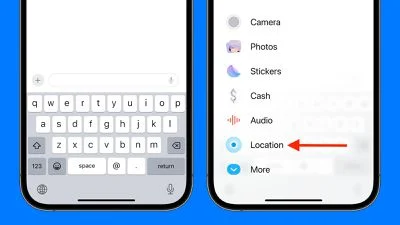
Additionally, this functionality empowers users with the ability to control when and with whom they share their location data, prioritizing privacy and security. With iOS 17’s emphasis on enhancing user experience and convenience, the inclusion of location sharing within Messages reflects a commitment to practicality and user-centric design, offering a valuable tool for efficient communication.
Stop spam texts with message filtering
Message filtering in iOS 17 equips users with a robust tool to combat spam texts and unwanted messages effectively. This new functionality allows you to customize your message settings, giving you the power to block specific contacts or numbers from sending you messages. By leveraging message filtering, you can maintain a clean and organized message inbox, ensuring that only relevant and desired messages reach you. This feature enhances your messaging experience by granting you control over the type of messages you receive.
To utilize message filtering, navigate to your message settings in iOS 17 and access the filtering options. From there, you can easily set up filters to block unwanted messages and spam texts. By actively managing your message filtering preferences, you can streamline your messaging interactions and focus on meaningful conversations while eliminating distractions from unwanted sources. Take advantage of this feature to tailor your messaging environment to suit your needs and preferences efficiently.
Swipe to reply
The Swipe to reply feature in iOS 17 enhances messaging efficiency by allowing quick responses to individual chat bubbles through a simple swipe gesture. This functionality streamlines the messaging experience, enabling users to engage with specific messages seamlessly. By swiping on a chat bubble, users can swiftly reply to a particular message without the need to navigate through menus or options, promoting notably improved communication within conversations.
This feature notably enhances user interaction within the messaging interface, providing a user-friendly way to respond promptly. With Swipe to reply, iOS 17 simplifies the process of engaging with messages, contributing to an improved communication flow and overall user experience on the platform. By incorporating this intuitive gesture, iOS 17 aims to elevate the functionality of messaging interactions and enhance communication efficiency for users engaging in conversations.
Add a bold subject line
Incorporating a striking subject line in iOS 17 messages enhances visual prominence and aids in quick topic recognition within conversations. This feature allows you to emphasize vital subjects, making them stand out in message threads. By using a striking subject line, recipients can quickly find the main topic or pivotal purpose of the message, improving communication efficiency.
This addition not only helps in prioritizing messages but also assists in better understanding message content at a glance. The visual look of a bold subject line enhances message organization and readability, contributing to a more streamlined messaging experience. To utilize this feature, simply tap on the designated button when composing a message to add a bold subject line.
Whether you need to share passwords, contact posters, or convey essential information, the bold subject line feature in iOS 17 provides a practical solution for enhancing message clarity and impact.
Edit or undo a sent message
To modify a previously dispatched message in iOS 17, utilize the options available within a specific time frame by tapping on the message itself for quick adjustments. Once you’ve dispatched a message, iOS 17 allows you to edit or undo it within a set period. By tapping on the dispatched message, you can access options such as ‘Edit’ or ‘Delete,’ giving you the ability to make corrections promptly.
This characteristic grants users the flexibility to rectify errors or modify messages before they’re irrevocably dispatched. The option to edit or undo dispatched messages enhances user control and convenience during messaging interactions. Leveraging this functionality guarantees that your messages are precise and convey the intended message accurately.
Take advantage of this feature in iOS 17 to maintain the accuracy and clarity of your communication effortlessly.
Mark messages as unread
Mark messages as unread in iOS 17 by simply swiping left on a conversation within the Messages app. This feature enables you to keep track of important messages that you may need to revisit later.
Once marked as unread, a blue dot will appear next to the message, indicating its status. By utilizing this functionality, you can conveniently prioritize and manage your conversations within the Messages app.
This capability proves to be valuable for flagging messages that require a response or further action, ensuring that you don’t overlook vital information. With a straightforward gesture of swiping left, you can easily signal your intent to return to a specific message, providing a visual cue to help you stay organized and efficient in your communication.
Take advantage of this efficient method to enhance your messaging experience and stay on top of your conversations effectively.
Create Live Stickers from Live Photos
Utilize the Live Stickers feature in iOS 17 to transform your Live Photos into interactive and personalized animated elements for messaging. By leveraging Live Photos, you can now create vibrant and dynamic stickers that breathe life into your messages within the Messages app. This innovative feature enables you to explore your conversations with a touch of creativity, allowing you to stand out and engage your recipients in a unique manner.
Personalizing your messages with animated stickers derived from Live Photos brings a new dimension to your interactions, fostering a more intriguing form of communication. The process of creating Live Stickers is seamless and intuitive, empowering you to craft bespoke animations that encapsulate the essence of the moment captured in your Live Photos. As you dive into this feature, you’ll discover a world of possibilities to make your messages more engaging and visually appealing, setting a lively tone for your conversations. Let your creativity flow and enhance your messaging experience with these fascinating animated stickers.
Use search filters
Enhance your message management efficiency in iOS 17 with the improved search filters available in the Messages app. These search filters empower users to browse and retrieve messages with enhanced precision. By filtering messages based on sender, keyword, date, attachments, and more, locating specific conversations becomes a seamless task. The search filters play a pivotal role in streamlining message management by enabling users to narrow down their search criteria effectively. This functionality aids in efficiently locating important messages, attachments, or conversations within the Messages app.
With the introduction of search filters in iOS 17, the process of finding and organizing messages has been optimized, ultimately enriching the overall user experience. This feature not only simplifies message retrieval but also contributes to a more organized and user-friendly interface. By leveraging these search filters, iOS 17 users can enhance their message management practices, saving time and effort while browsing through their conversations.
Sensitive Content Warning
Users are alerted before viewing potentially sensitive images or messages through the sensitive content warning feature in iOS 17. This feature plays a vital role in helping users make informed decisions about the content they’re about to engage with.
By providing a warning before displaying potentially sensitive content, iOS 17 aims to protect users from unexpected or unwanted exposure. This proactive approach empowers users to choose whether to proceed or avoid viewing such content based on the alert they receive.
The sensitive content warning feature not only enhances user control over their interactions but also strengthens privacy measures concerning message and media content. By incorporating this functionality, iOS 17 prioritizes user agency and makes sure that individuals have the necessary tools to manage their digital experiences effectively.
This feature underscores Apple’s commitment to providing users with a secure and tailored environment where they can navigate content with confidence and control.
Add custom effects
Moving from the discussion on the sensitive content warning feature, the functionality to add custom effects in iOS 17 offers users an interactive way to personalize their messages. With custom effects, users can infuse their messages with animations such as balloons, confetti, lasers, and more.
Before sending a message, users have the option to select the effect that best suits the tone they want to convey. This feature introduces a fun and creative element to communication within Messages, allowing for a more engaging interaction. By incorporating custom effects, users can add a personalized touch to their messages, enhancing the emotional impact of their conversations.
These animations not only make the messages visually appealing but also provide a unique way to express oneself in digital communication. Overall, custom effects in iOS 17 enrich the messaging experience by offering users a dynamic and customizable way to communicate.
Bulk copy messages
The new feature in iOS 17 enables users to efficiently copy multiple messages at once by long-pressing on a message bubble and selecting the desired messages. This functionality streamlines the process of transferring a series of messages within a conversation.
By simply tapping on additional messages, users can include them in the bulk copy selection. This method of bulk copying messages offers a convenient way to transfer or save multiple messages simultaneously, enhancing the overall user experience.
This feature is particularly useful when you need to transfer important information or maintain a record of a lengthy conversation. With the ability to select and copy multiple messages at once, iOS 17 simplifies the task of managing and storing message content efficiently.
Take advantage of this hidden gem to expedite your message handling and streamline your information transfer processes seamlessly.
Conclusion
To sum up, the hidden gems within iOS 17 offer practical enhancements and improved usability for everyday tasks. From the Apple Watch ping feature to the ability to clean up verification codes and use search filters, these features revolutionize the user experience.
By integrating these subtle yet impactful functionalities, iOS 17 has opened up the full potential of your device, changing the way you engage with your iOS device.
Explore these hidden treasures and elevate your device’s functionality to new heights.