Are you experiencing issues with the latest iOS 16.3.1 update?
App crashes and freezing, battery drain and overheating, connectivity and network problems, and performance and speed slowdowns are just a few of the common issues that users have been reporting.
These problems can be frustrating and disruptive to your daily activities, leaving you wondering if there are any solutions or workarounds.
Stay tuned as we explore these issues in more detail and provide you with some helpful tips to address them.
App Crashes and Freezing
If you’ve recently updated to iOS 16.3.1, you may be experiencing frustrating app crashes and freezing. These issues have been reported by several users who’ve installed the latest update on their iPhones or iPads.
App crashes occur when you try to open an application, but it unexpectedly closes or crashes back to the home screen. This can be extremely frustrating, especially if you rely on certain apps for work or daily tasks.
Freezing, on the other hand, happens when an app becomes unresponsive and stops working altogether. You may notice that the app becomes completely frozen, and you’re unable to interact with it or perform any actions. This can lead to a loss of productivity and can be quite irritating.
These problems seem to be affecting various apps, including popular ones like Instagram, Facebook, and Safari. Apple is aware of these issues and is working on a fix to address them.
In the meantime, you can try some temporary solutions like force-quitting the app or restarting your device to see if that resolves the problem.
Battery Drain and Overheating
After experiencing app crashes and freezing on iOS 16.3.1, another issue that some users have encountered is battery drain and overheating. These problems can be frustrating, as they can significantly impact the performance and usability of your device.
One common complaint is that the battery drains much faster than usual after updating to iOS 16.3.1. Users have reported that even with minimal usage, their battery life is significantly reduced. This can be particularly problematic if you rely on your device for work or other important tasks throughout the day. It’s unclear what exactly is causing this issue, but it’s likely related to the update itself.
In addition to battery drain, some users have noticed that their devices are overheating after updating to iOS 16.3.1. Overheating can cause discomfort and, in extreme cases, may even damage your device. It’s important to address this issue promptly to prevent any further damage.
If you’re experiencing battery drain and overheating after updating to iOS 16.3.1, there are a few steps you can take to help alleviate the issue. First, try restarting your device to see if that resolves the problem. If not, you may want to consider resetting your device’s settings or restoring it to factory settings. If the issue persists, it’s advisable to reach out to Apple Support for further assistance.
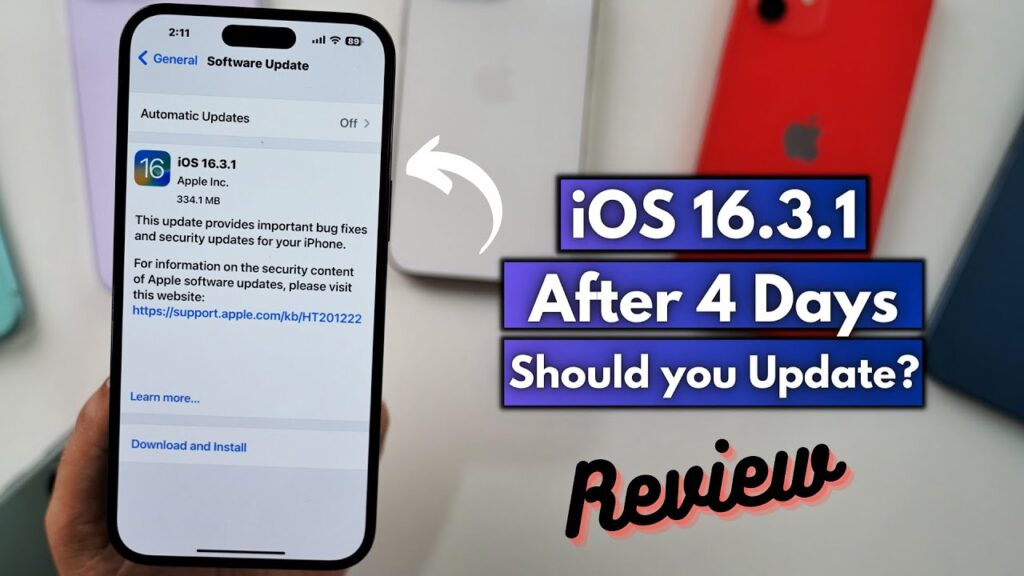
Connectivity and Network Issues
Many users have reported experiencing connectivity and network issues after updating to iOS 16.3.1. If you’re one of them, you may find yourself frustrated and inconvenienced by these problems.
Here are three common connectivity and network issues that users have encountered:
- Wi-Fi connectivity problems: Some users have reported difficulty connecting to Wi-Fi networks after the iOS 16.3.1 update. This can lead to slow internet speeds or even a complete loss of internet access. It can be incredibly frustrating when you rely on a stable Wi-Fi connection for work or leisure activities.
- Bluetooth connectivity issues: Another problem that users have faced is with Bluetooth connectivity. Devices that were previously paired may no longer connect or constantly disconnect and reconnect. This can disrupt the use of wireless headphones, speakers, or other Bluetooth accessories.
- Mobile data problems: Some users have experienced issues with their mobile data connection after the update. This can result in slow data speeds, difficulty accessing the internet, or intermittent connection drops. It can be particularly problematic when you’re on the go and rely on a reliable mobile data connection.
These connectivity and network issues can greatly impact your day-to-day activities, causing frustration and inconvenience. If you’re experiencing any of these problems, it’s advisable to reach out to Apple support or try troubleshooting steps to resolve the issues.
Performance and Speed Slowdowns
Users who’ve encountered connectivity and network issues after updating to iOS 16.3.1 may also experience performance and speed slowdowns. These slowdowns can manifest in various ways, such as apps taking longer to open, delays in loading web pages, and overall sluggishness in the device’s responsiveness.
One possible cause for these performance and speed slowdowns could be the increased demand on the device’s resources due to the updated operating system. Sometimes, new features and functionalities introduced in updates require more processing power, which can lead to slower performance on older devices or devices with limited resources.
Another factor that may contribute to performance and speed slowdowns is the presence of bugs or compatibility issues within the iOS update itself. These issues can cause conflicts with certain apps or system processes, resulting in decreased performance.
To mitigate these slowdowns, there are a few steps you can take. First, try restarting your device. This simple action can help refresh the system and clear any temporary glitches that may be affecting performance.
Additionally, make sure to update all your apps to their latest versions, as developers often release updates to optimize performance and fix any compatibility issues with the latest iOS update.
If the slowdowns persist, you may consider resetting your device’s settings or even performing a factory reset. However, be aware that these actions will erase your personal data, so it’s crucial to make a backup before proceeding.
Frequently Asked Questions
How Can I Fix App Crashes and Freezing Issues After Updating to Ios 16.3.1?
To fix app crashes and freezing issues after updating to iOS 16.3.1, try restarting your device, clearing app caches, updating apps, or reinstalling problematic apps. If the problem persists, contact Apple support for further assistance.
What Should I Do if My Iphone’s Battery Drains Rapidly and Overheats After Installing the Ios 16.3.1 Update?
If your iPhone’s battery drains rapidly and overheats after installing the iOS 16.3.1 update, try restarting your device, closing unnecessary apps, and disabling background app refresh. If the issue persists, consider contacting Apple support for further assistance.
Why Am I Experiencing Connectivity and Network Issues on My Device After Updating to Ios 16.3.1?
Are you experiencing connectivity and network issues on your device after updating to iOS 16.3.1? There could be various reasons for this, such as software glitches or compatibility issues.
Is There a Way to Improve the Performance and Speed Slowdowns on My Iphone Running Ios 16.3.1?
To improve the performance and speed slowdowns on your iPhone running iOS 16.3.1, you can try restarting your device, clearing app cache, disabling unnecessary features, and updating to the latest iOS version.
Are There Any Known Solutions or Workarounds for the Various Issues Encountered After Updating to Ios 16.3.1?
Are there any known solutions or workarounds for the various issues encountered after updating to iOS 16.3.1? Yes, there are a few troubleshooting steps you can try to fix the issues you’re experiencing.
Conclusion
If you’re experiencing issues with your iOS 16.3.1 update, such as app crashes, battery drain, connectivity problems, or performance slowdowns, it’s important to address these concerns.
These issues can significantly impact your device’s usability and overall experience. Consider troubleshooting steps, such as restarting your device, updating apps, or contacting Apple Support for assistance.
Remember, resolving these problems can lead to a smoother and more enjoyable user experience.