You plug in your iPhone, eagerly awaiting the familiar hum of charging. But instead, all you hear is silence. Your heart sinks as you realize that your beloved device is not charging when connected to power.
Before you panic and start envisioning the worst-case scenarios, take a deep breath. In this discussion, we will explore the common causes behind this frustrating issue, provide you with troubleshooting tips, and even show you how to clean your iPhone’s charging port.
So, don’t despair just yet – help is on the way.
Common Causes of Iphone Charging Issues
If your iPhone isn’t charging, there can be several common causes for this issue. One possible reason could be a faulty charging cable or adapter. Over time, the cable may become frayed or damaged, leading to a poor connection or no connection at all. Additionally, the adapter itself may be defective and unable to deliver the necessary power to charge your device.
Another potential cause is a dirty or damaged charging port. Dust, lint, or debris can accumulate in the port, preventing the charging cable from making proper contact. In some cases, the port itself may be damaged, making it difficult for the cable to fit securely.
Furthermore, software glitches can also interfere with the charging process. Sometimes, a simple restart or updating your device’s software can resolve this issue. However, if the problem persists, it may be necessary to seek further assistance from Apple support or visit an authorized service center.
Lastly, a failing battery could be the culprit. If your iPhone’s battery is old or worn out, it may struggle to hold a charge or charge slowly. In this case, replacing the battery is the recommended solution.
Troubleshooting Tips for Iphone Not Charging
To troubleshoot an iPhone not charging, try these tips to diagnose and resolve the issue. Check each step below to ensure you cover all possible causes of the problem.
| Troubleshooting Tips | Description |
|---|---|
| 1. Check the cable | Make sure the charging cable is not damaged or frayed. Try using a different cable to see if the issue persists. |
| 2. Inspect the charger | Examine the charger for any signs of damage or loose connections. If necessary, try charging your iPhone with a different charger. |
| 3. Clean the charging port | Dust, lint, or debris in the charging port can prevent a proper connection. Gently clean the charging port using a toothpick or compressed air. |
| 4. Restart your iPhone | Sometimes a simple restart can fix charging issues. Press and hold the power button until the slider appears, then slide to power off. After a few seconds, turn your iPhone back on. |
Related: iPhone Not Charging – Troubleshooting Tips
How to Clean Charging Port on Iphone
To address potential charging issues with your iPhone, one crucial step is to ensure the cleanliness of the charging port. Over time, dust, lint, and other debris can accumulate in the port, obstructing the connection between the charging cable and your device. Here’s a simple guide on how to clean your iPhone’s charging port:
- Gather the necessary tools: You’ll need a toothpick or a small, non-metallic object, a soft-bristled brush, and a can of compressed air.
- Turn off your iPhone: Before cleaning the charging port, it’s essential to power off your device to avoid any potential damage.
- Clean the port: Use the toothpick or non-metallic object to gently remove any visible debris from the charging port. Be careful not to damage or scratch the port.
- Use the soft-bristled brush: With the brush, gently sweep around the port to dislodge any remaining dirt or lint particles.
- Blow away debris with compressed air: Finally, use the can of compressed air to blow away any loose particles from the port.
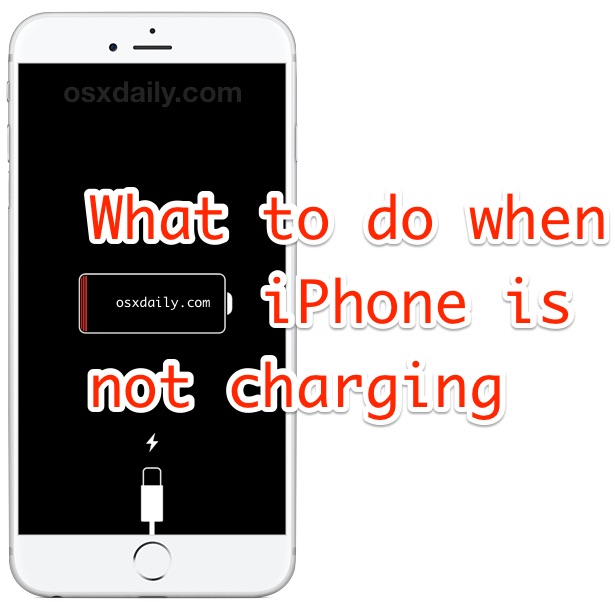
When to Seek Professional Help for Iphone Charging Problems
If you are experiencing persistent issues with charging your iPhone, it may be necessary to seek professional help. While there are several troubleshooting steps you can try on your own, sometimes the problem may require the expertise of a professional technician. Here are some situations where seeking professional help is recommended:
| Situation | Possible Cause | When to Seek Professional Help |
|---|---|---|
| Your iPhone doesn’t charge at all, even after trying different charging cables and power sources. | Faulty charging port or battery | If the issue persists after trying all troubleshooting steps, it’s time to seek professional assistance. |
| Your iPhone charges intermittently or inconsistently. | Loose or damaged charging port | If the problem persists even after cleaning the charging port, it’s best to consult a professional for further examination. |
| Your iPhone becomes extremely hot while charging or the battery drains quickly. | Battery or software issue | If your iPhone exhibits these symptoms, it’s advisable to seek professional help to prevent further damage or potential safety hazards. |
Frequently Asked Questions
Can Using Third-Party Charging Cables Cause My Iphone to Not Charge?
Using third-party charging cables can cause your iPhone to not charge. These cables may not be compatible with your device, leading to charging issues. It’s recommended to use official Apple charging cables for optimal performance.
What Should I Do if My Iphone Is Charging Slowly?
If your iPhone is charging slowly, there are a few things you can try. First, make sure you’re using the original charging cable and adapter. You can also try cleaning the charging port or restarting your device.
Is It Possible for Software Issues to Prevent My Iphone From Charging?
Yes, it is possible for software issues to prevent your iPhone from charging. Try restarting your phone, updating the software, or using a different charging cable or power source to troubleshoot the problem.
Are There Any Temporary Fixes for an Iphone That Won’t Charge?
There are a few temporary fixes you can try if your iPhone won’t charge. First, check the charging cable and adapter for any damage. You can also try a different power source or restart your device.
Can Water Damage Affect the Charging Capabilities of My Iphone?
Yes, water damage can definitely affect the charging capabilities of your iPhone. When water gets into the charging port or other internal components, it can cause a malfunction and prevent it from charging properly.
Conclusion
If your iPhone isn’t charging when connected to power, there could be several common causes for this issue. However, there are troubleshooting tips available that you can try before seeking professional help.
One possible solution is to clean the charging port on your iPhone, as debris or lint may be blocking the connection. By following these steps, you may be able to resolve the charging problem and get your iPhone back up and running.