The iPhone 14 Pro and Pro Max introduced a novel feature called Dynamic Island, replacing the traditional notch with an interactive software pill. This feature enhances user experience by blending hardware and software innovation, offering a new way to view notifications and interact with various apps. In this article, we’ll explore how to activate Dynamic Island, its uses, and what to expect from it in the future.
Why Won’t Dynamic Island Do Anything?
Dynamic Island is designed to be an integral part of the iPhone 14 Pro and Pro Max’s user interface. However, if you find it unresponsive or static, it could be due to software glitches or the absence of ongoing background activities. Dynamic Island activates automatically when there are relevant activities or notifications.
How to Activate Dynamic Island?
Activating Dynamic Island is straightforward. It automatically comes to life when you start using supported apps or when there are system alerts and notifications. For example, starting a timer in the Clock app will make Dynamic Island display the timer countdown, even after you close the Clock app.
When Will Other Apps Support Dynamic Island?
Apple has opened up Dynamic Island to third-party developers, so expect future updates to include more apps that can interact with this feature. By the end of this year, many popular apps like Spotify, Amazon Music, and Lyft might have integrated their functionalities with Dynamic Island.
Can You Turn Off Dynamic Island?
Currently, there is no option to disable or remove Dynamic Island from the iPhone 14 Pro and Pro Max. It’s a permanent part of the display and user interface, designed to enhance the user experience rather than being an optional feature.
Best Use Of Dynamic Island
Dynamic Island is not just a cosmetic update; it’s a functional tool that improves multitasking and accessibility. It allows users to keep track of ongoing calls, timers, music playback, and system alerts without leaving the app they’re currently using. For instance, you can track and control music playback from Apple Music directly from Dynamic Island while browsing other apps.
Integration with Apps and Notifications
Dynamic Island seamlessly integrates with a range of Apple’s native apps like Apple Maps, Apple Pay, and FaceTime. It displays real-time information like navigation prompts, payment confirmations, and call durations.
Multitasking and Background Activities
It shines in multitasking scenarios. You can start a timer, continue browsing, and still keep an eye on the countdown. It’s also helpful for ongoing calls or recording voice memos, where you can monitor these activities without needing to stay in the app.
System Alerts and Indicators
Dynamic Island also acts as an indicator for system alerts like low battery, charging status, and silent mode toggling. It’s particularly useful for quickly glancing at these alerts without interrupting your current activity.
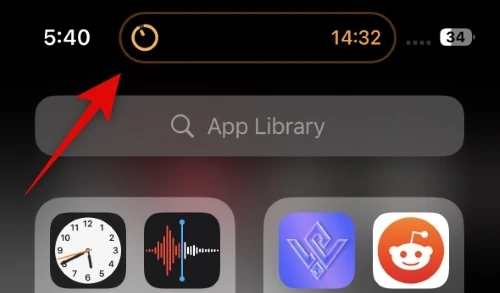
Future Potential with Third-Party Apps
The real potential of Dynamic Island will be realized as more third-party apps integrate with it. Expect to see customized animations and interactions from your favorite apps, enhancing the overall iPhone experience.
Supported Dynamic Island App List
Here is a compilation of applications that are compatible with the Dynamic Island feature. If you’re utilizing any of these applications on your iPhone 14 Pro or Pro Max, you can monitor ongoing activities in the background through the Dynamic Island interface.
- Apple Maps
- Apple Pay
- Apple Music
- Clock
- Phone
- FaceTime
- Wallet
- Voice memos
- Shortcuts
- AirDrop
- Focus
- Battery levels and charging
- Connected devices like AirPods
- Lyft
- Flighty
- Apollo
- Hit the Island
- Audible
- NPR One
- Overcast
- Spotify
- Amazon Music
- Pandora
- YouTube Music
- SoundCloud
Moreover, these system notifications and background tasks will also be displayed in the Dynamic Island on your iPhone 14 Pro and Pro Max, alongside the mentioned apps.
- Live Activities
- On-going calls (Voice and Video)
- SharePlay activities
- Timers
- Voice Memos
- Screen Recordings
- Personal Hotspot
- Mic and Camera indicators
- NFC interactions
- Silent Switch toggle
- Airplay
- Bluetooth accessories
- Focus mode changes
- Airdrop
- Sim card alerts
- Find My network alerts
- Face ID
- Apple Pay
- CarKey
- Low Battery alerts
- Charging alerts
Conclusion
This article explains how to activate and use the Dynamic Island feature on the iPhone 14 Pro and Pro Max. Dynamic Island is a feature that hides the notch on the new iPhones and allows users to interact with notifications and ongoing activities. The article provides steps to activate Dynamic Island using a supported app, such as the Clock app, and lists other apps and system alerts that are compatible with Dynamic Island. It also mentions that third-party apps will likely start supporting Dynamic Island in the future.