Apple Podcasts is a platform developed by Apple Inc. for podcast streaming and downloading. It’s an app that comes pre-installed on Apple devices, such as iPhones, iPads, and Macs, but it’s also available for other platforms. Here’s an overview of its key features.
How To Use Apple Podcasts
Apple Podcasts, a leading player in the realm of podcast services, offers a user-friendly experience on Apple devices. This section will guide users through the basics of navigating and utilizing the app, ensuring even newcomers can enjoy its rich content library seamlessly.
To begin listening to a podcast, press the play icon beneath the episode’s name (or select an episode from the Up Next area). Additionally, you can:
- Skip to a particular moment: Slide the control beneath the episode details.
- Continue a previously played show or episode: Click on Listen Now, scroll to the screen’s end, and then choose an episode from the Recently Played list.
What is Apple Podcasts?
Apple Podcasts is more than just a podcast app; it’s an integral part of the broader Apple ecosystem. This section explores its connections with other services like Apple Music, Apple One bundles (including Apple TV+, Apple Fitness+, Apple News+, Apple Arcade, and iCloud storage), and how it stands out from competitors like Spotify.

How Do You Use Apple Podcasts?
From downloading the app on various devices (iPhone, Mac, Windows, and web client) to navigating its interface, this part provides a step-by-step guide on using Apple Podcasts, even integrating with external platforms like Amazon’s Alexa.
How To Find Good Shows on Apple Podcasts
To search for Podcasts, select the Search icon at the lower right corner, input your query in the search bar at the top, and then press the Search key on the virtual keyboard.
Helpful hint: Choose from Top Results, Shows, Episodes, or Channels for specific category results.
Explore new content: Select the Browse option at the bottom to view the latest and popular shows, as well as Apple’s curated collections. For an overview of Top Charts and category-based browsing, use the Search function.
Receive tailored suggestions: Hit the Listen Now button at the bottom to access the Up Next feature, offering recommendations based on your listening history. Additional options like downloading, saving, or removing episodes from the Up Next list can be accessed by tapping the More button under an episode.
Incorporate shows via URL: Go to Library, press the More button, then choose Follow a Show by URL.
How to improve your ranking
To enhance the effectiveness of your article titled “How to Improve Your Ranking,” consider the following improvements:
- Add an Engaging Introduction: Begin with a compelling introduction that outlines the importance of podcast ranking and its impact on visibility and audience growth. This sets the stage for the reader to understand why the following tips are valuable.
- Use Subheadings for Clarity: Break down the content into clear, concise subheadings. For instance:
- Maximizing Listener Engagement: Discuss strategies for engaging listeners, such as interactive content or asking for reviews.
- Effective Promotion Techniques: Offer detailed tips on promoting podcasts on various platforms, not just Apple Podcasts.
- Expand on SEO Strategies: Elaborate on the importance of SEO in improving rankings. Include tips on using relevant keywords in titles and descriptions, and the role of metadata in discoverability.
- Incorporate Expert Opinions: Add quotes or insights from successful podcasters or industry experts. This adds credibility to your advice.
- Discuss the Role of Consistency: Explain how releasing episodes consistently can impact rankings and listener retention.
- Avoiding Common Pitfalls: Expand on what to avoid, such as overusing generic titles or emojis, with examples of good vs. bad practices.
- Include Case Studies or Success Stories: Share brief case studies or success stories to illustrate how specific strategies have effectively improved rankings for others.
- Interactive Elements: Consider adding infographics or interactive elements that visually represent the strategies for improving podcast rankings.
- Call to Action: End with a call to action, encouraging readers to apply these strategies to their podcasts and perhaps share their progress or feedback.
- Further Resources and Tools: Provide links to tools or resources for podcast analytics, SEO optimization, and marketing.
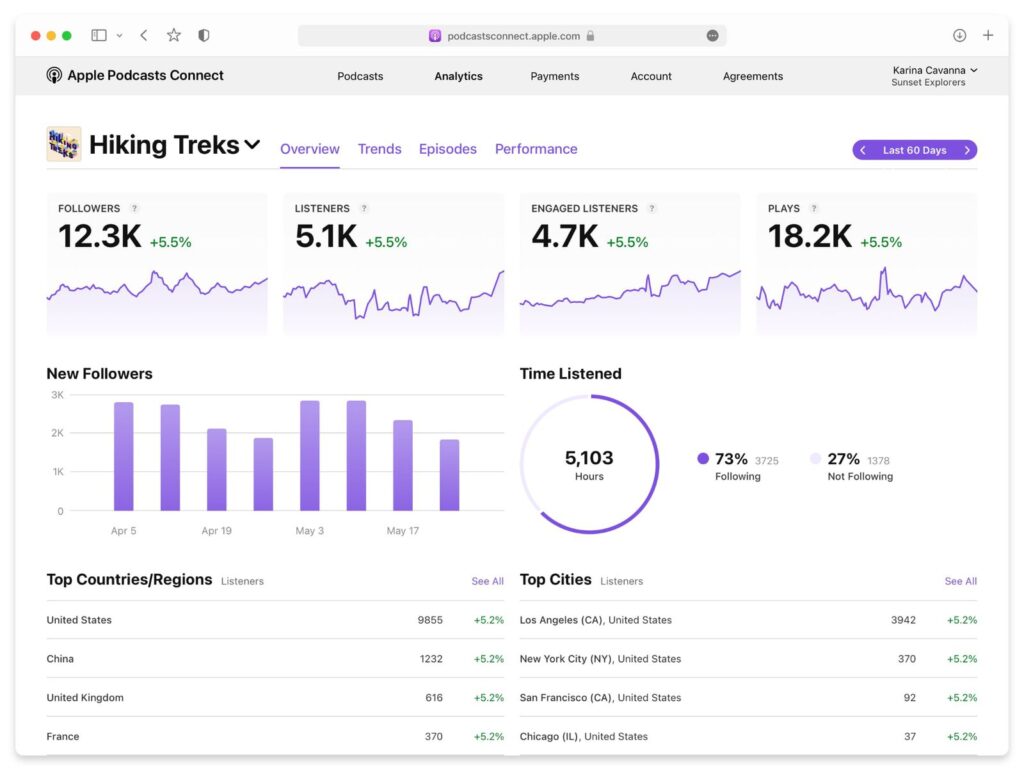
What Features Are Missing from Apple Podcasts?
Despite its many strengths, Apple Podcasts isn’t without its shortcomings. Features like social sharing, collaborative playlists, and a more robust discovery engine are areas where it lags behind competitors. These missing features represent potential areas for future enhancement.
What Audio Format Does Apple Podcasts Use?
Understanding the audio quality and formats used by Apple Podcasts, including comparisons with Spotify’s HiFi streaming tier, is essential for audiophiles and regular listeners alike. This section will break down the technicalities of Apple Podcasts’ audio delivery model.
How Much Does Apple Podcasts Cost?
Apple Podcasts, previously known as iTunes Podcasts, is a dedicated platform designed by Apple for listening to podcasts. This service is available free of charge for both podcast creators and listeners, though it now offers premium options as well. Users can download Apple Podcasts as a mobile or desktop application. It’s important to note that while Apple Podcasts serves as a platform for accessing and listening to podcasts, it does not function as a podcast host itself.
Frequently Asked Questions About the Apple Podcast
Do I need an Apple ID to listen to podcasts?
No. An Apple ID is only required if you want to make your own podcast available on the iTunes Store.
Can I subscribe to a podcast that isn’t available in the iTunes Store?
Yes. In iTunes, choose Subscribe to Podcast from the File menu and insert the podcast feed URL for that podcast. In the Podcasts app for iOS, enter the feed URL into the search field in My Podcasts.
How do I unsubscribe from a podcast?
In the Podcasts app for iOS, you can manage your podcast subscriptions in My Podcasts. Select a subscribed podcast, tap Settings, and turn off the Subscription setting.
On your Mac or PC, you can manage your podcast subscriptions in the Podcasts section of your iTunes library. Select a subscribed podcast, click the Settings gear icon, and deselect the Subscribed checkbox.
How can I get started with podcasts on my iPhone, iPad, or iPod touch?
The Podcasts app for iOS provides easy access to popular and featured podcasts using the navigation icons at the bottom of the app.
To subscribe to a podcast, tap Subscribe on the page for that podcast. To play a podcast, tap on any episode. To download an episode, tap the iCloud icon in the episode list.
You can manage your subscriptions and play podcast episodes in My Podcasts.