Imagine the frustration of typing on a worn-out Macbook keyboard, where keys stick and letters fail to register. It’s a scenario that can hinder your productivity and leave you feeling helpless. But fear not, for there are options available to remedy this issue and restore your keyboard to its former glory. From simple DIY fixes to professional repair services, this discussion will explore various solutions to help you overcome the keyboard woes and get back to using your Macbook with ease. So, let’s dive into the world of Macbook keyboard repairs and discover the possibilities that await.
DIY Fixes
If you’re looking to save some money and take matters into your own hands, there are a few DIY fixes you can try to repair your worn-out Macbook keyboard. One common issue that can cause your keyboard to feel sticky or unresponsive is a lack of lubrication. Over time, the keys can become dry and start to stick, making it difficult to type. To fix this, you can try applying a small amount of keyboard lubrication to the affected keys. Be sure to use a lubricant specifically designed for electronics to avoid any damage. Another common problem with Macbook keyboards is general troubleshooting. Sometimes, the issue may not be with the physical keys themselves, but rather with the software or settings on your computer. In these cases, you can try restarting your Macbook, checking for any software updates, or resetting your keyboard settings. These simple DIY fixes can often solve minor issues with your Macbook keyboard, saving you time and money.
Keyboard Cover
To protect your worn-out Macbook keyboard and prevent further damage, consider using a keyboard cover. Here are four reasons why investing in a keyboard cover is beneficial for your Macbook:
- Protection: A keyboard cover acts as a shield, safeguarding your keyboard from dust, dirt, spills, and other potential hazards. It prevents debris from seeping into the keys and causing damage, ensuring your keyboard stays in top condition.
- Hygiene: With a keyboard cover, you can easily maintain a clean and hygienic workspace. The cover can be removed and cleaned regularly, preventing the buildup of bacteria and germs on your keyboard.
- Noise reduction: Some keyboard covers are designed to dampen the sound of typing, providing a quieter typing experience. This can be particularly useful in environments where noise disturbance needs to be minimized.
- Personalization: Keyboard covers come in various colors and designs, allowing you to add a touch of personal style to your Macbook. You can choose from different brands, such as Moshi, Kuzy, and UPPERCASE, known for their high-quality and durable keyboard covers.
Investing in a keyboard cover not only protects your worn-out Macbook keyboard but also provides additional benefits like hygiene, noise reduction, and personalization. Consider exploring the best keyboard cover brands to find the perfect fit for your needs.
Related: Solutions for Macbook Keyboard Wearing Out Quickly
Key Replacement
Consider replacing individual keys on your worn-out Macbook keyboard to restore its functionality and improve your typing experience. Key repair is a cost-effective solution that can save you from having to replace the entire keyboard. Over time, keys can become worn, sticky, or unresponsive due to regular use and accumulated debris. By replacing these damaged keys, you can ensure smooth and accurate typing once again.
To start the key replacement process, you will need to identify the specific keys that need repair. Inspect each key carefully for any signs of wear or damage. Once you have determined which keys need replacement, you can purchase replacement key caps online or from an authorized retailer.
When replacing the keys, it is important to be gentle and precise. Use a keycap puller or a flathead screwdriver to carefully remove the old key caps. Clean the area underneath using compressed air or a soft brush to remove any dust or debris. Then, simply snap the new key caps into place, making sure they are securely attached.
Regular keyboard maintenance, such as cleaning and replacing individual keys, can help prolong the lifespan of your MacBook keyboard. By addressing key issues promptly, you can ensure a comfortable and efficient typing experience for years to come.
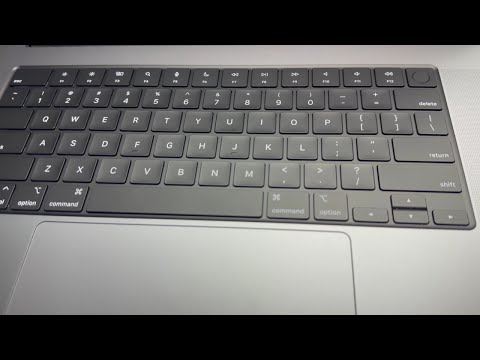
Keyboard Cleaning
Now that you have replaced the worn-out keys on your Macbook keyboard, it’s essential to maintain their functionality and cleanliness through regular keyboard cleaning. Here are four effective ways to clean your keyboard and prevent future wear:
- Use compressed air: Dust and debris can accumulate between the keys, affecting their performance. Gently spray compressed air in short bursts to dislodge any particles and keep your keyboard clean.
- Use a soft, lint-free cloth: Dampen a cloth with a mild cleaning solution or isopropyl alcohol. Make sure to squeeze out any excess liquid before wiping the keys. This will remove smudges, fingerprints, and bacteria, ensuring a hygienic typing experience.
- Clean the keycaps individually: Keycaps can become sticky or discolored over time. Remove them carefully using a keycap puller or your fingers, and clean them with a mixture of warm water and gentle soap. Dry them thoroughly before reattaching.
- Establish a routine: Set a regular cleaning schedule to prevent dirt and grime buildup. Aim to clean your keyboard at least once a month, or more frequently if you use it extensively.
Professional Repair Services
If your Macbook keyboard is beyond repair or you prefer to leave the task to professionals, there are professional repair services available to assist you. These services are equipped to handle common causes of Macbook keyboard issues, such as wear and tear, liquid spills, and physical damage.
One of the signs that indicate it’s time to repair your Macbook keyboard is unresponsive or sticky keys. If you find yourself constantly having to press down hard on certain keys or if they are not registering your input, it’s a clear indication that your keyboard needs attention. Another sign is if some keys are typing multiple characters or not typing at all. This can be frustrating and hinder your productivity.
Conclusion
In conclusion, there are various options available to repair a worn-out MacBook keyboard. From DIY fixes and keyboard covers to key replacements and professional repair services, you can choose the option that suits your needs and budget. Whether it’s a simple cleaning or a complete replacement, taking care of your keyboard will ensure its longevity and smooth functioning. So don’t let a worn-out keyboard slow you down, explore these options and get your MacBook typing like new again.